Deleting photos
How to delete photos off the online gallery as well as on the iPad gallery.
Mcjay
Last Update 3 jaar geleden
On the online gallery and microsite
First things first, go to the event you would like to delete photos from and click "Manage Gallery".
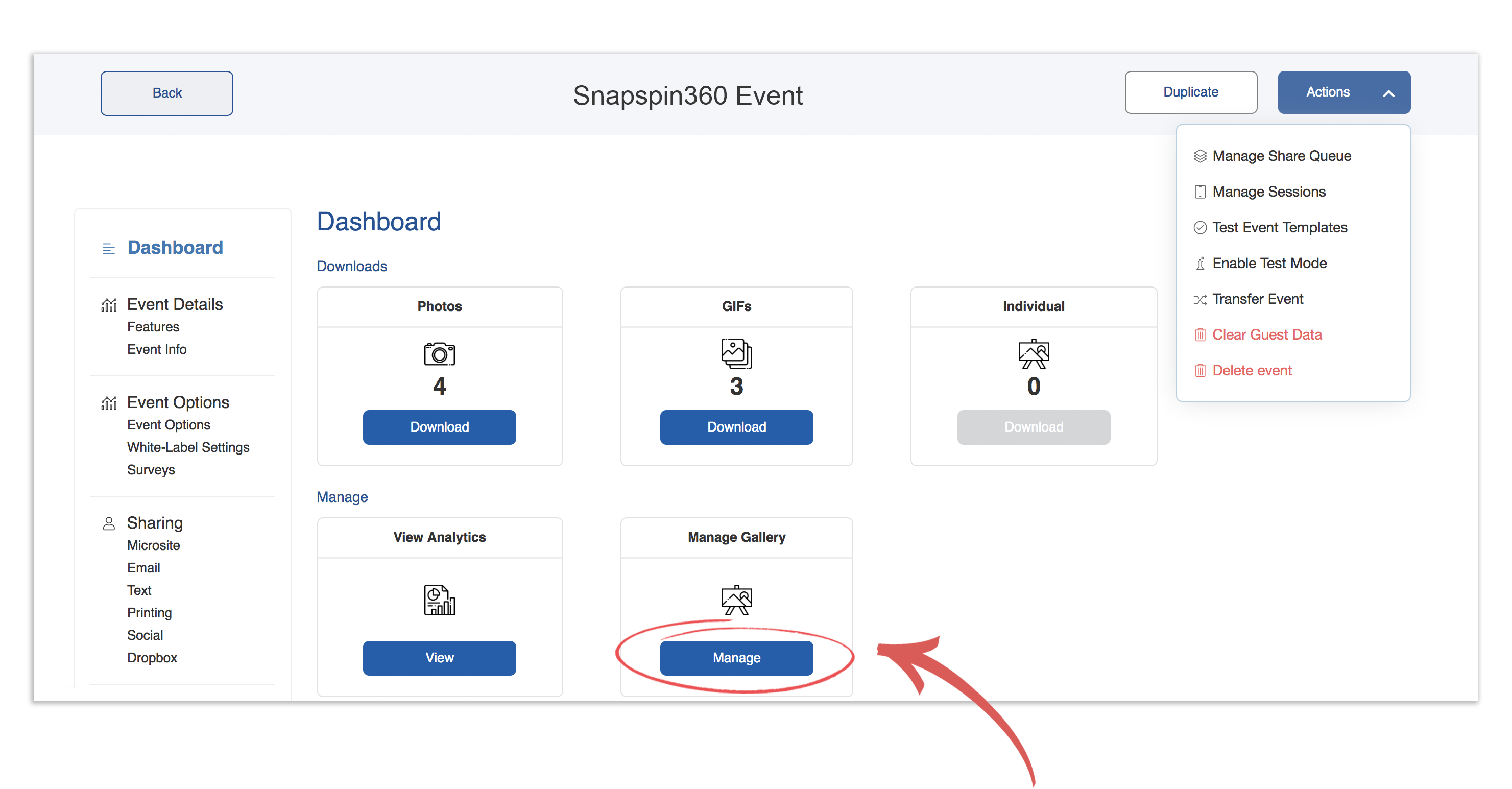
Once you are in the "Manage Gallery" section you will see two buttons appear when you hover over an image. You can select or view, click "Select" to choose individual photos/GIFs to delete or the "Select all" button in the top right to select all the photos/GIF to delete.
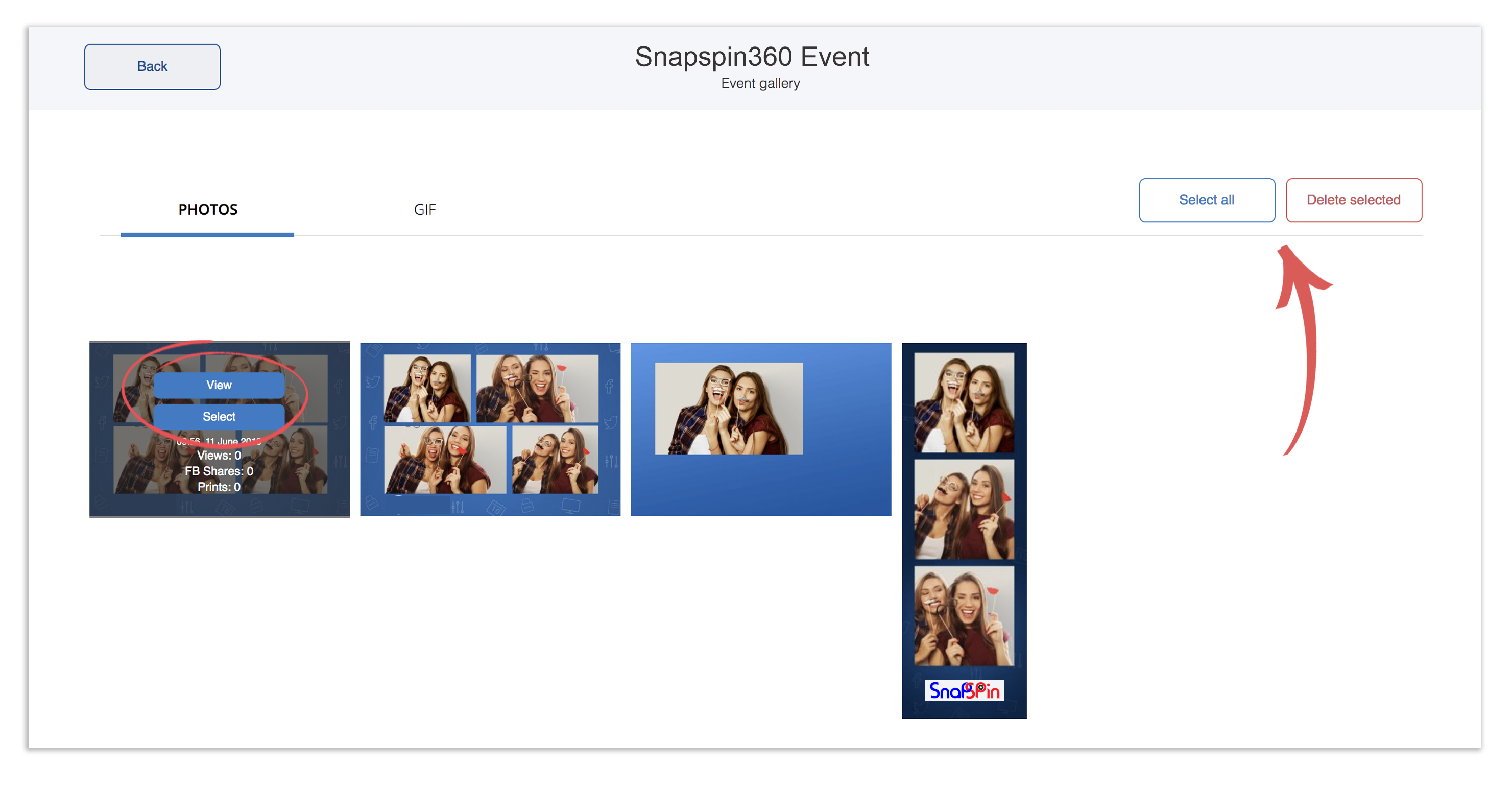
On the iPad gallery
First, click "Tap to Manage Uploads" it will then open a gallery management page.

Now you can click on the photo you would like to delete and a pop up will appear to prompt you to cancel or delete the photo/GIF or you can just click "Clear Up Space" in the top right to delete all the photos.

