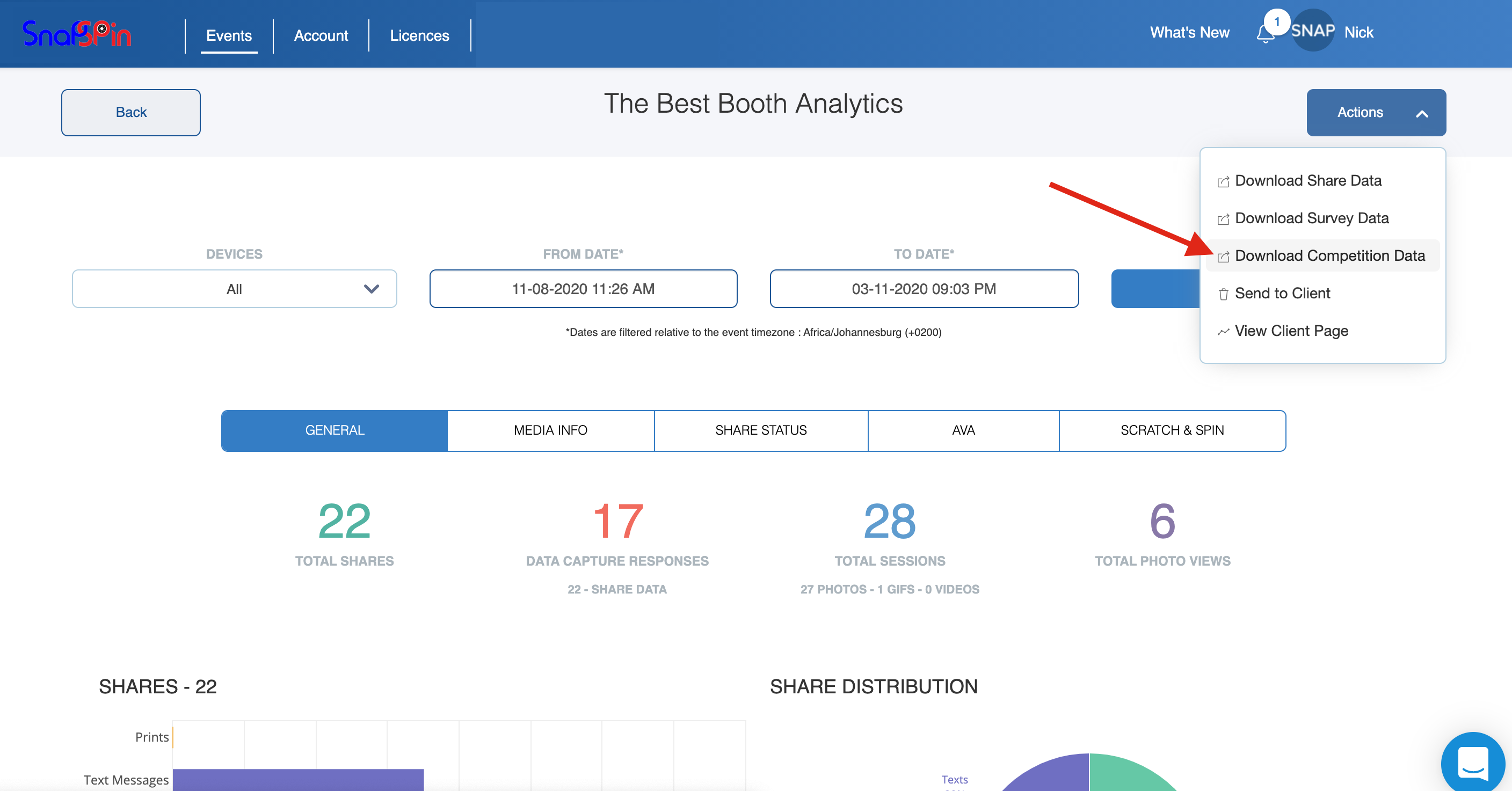Downloading Competition Data
How to download your competition data from your event.
Mcjay
Last Update 3 years ago
Download your competition data directly from your event using these simple steps listed below:
Step 1:
Go to your event dashboard and click "View" under "View Analytics", as shown below.
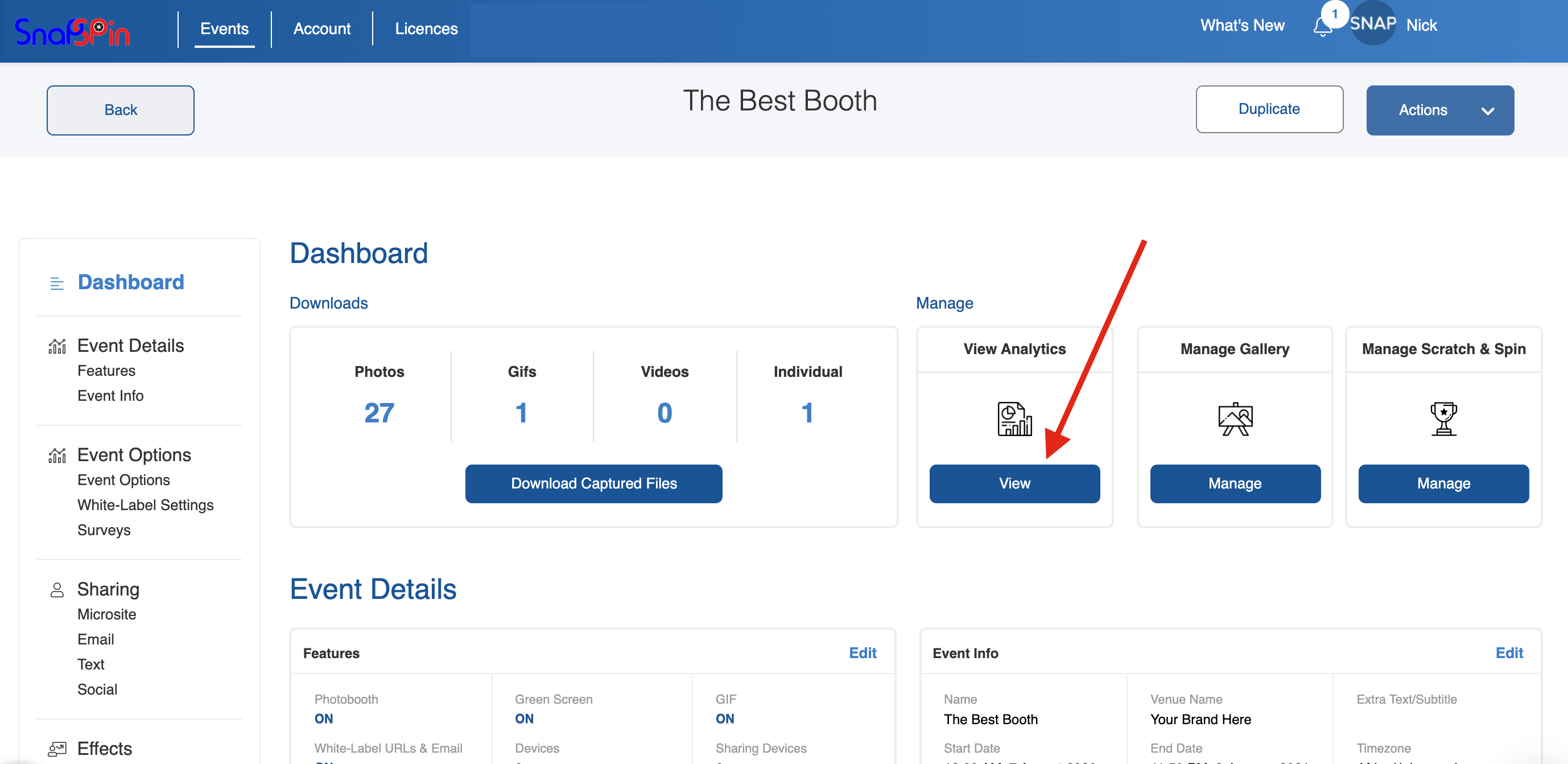
Step 2:
Once your analytics page loads, you will see an ''Actions'' button in the top right corner which you can click to open a dropdown.
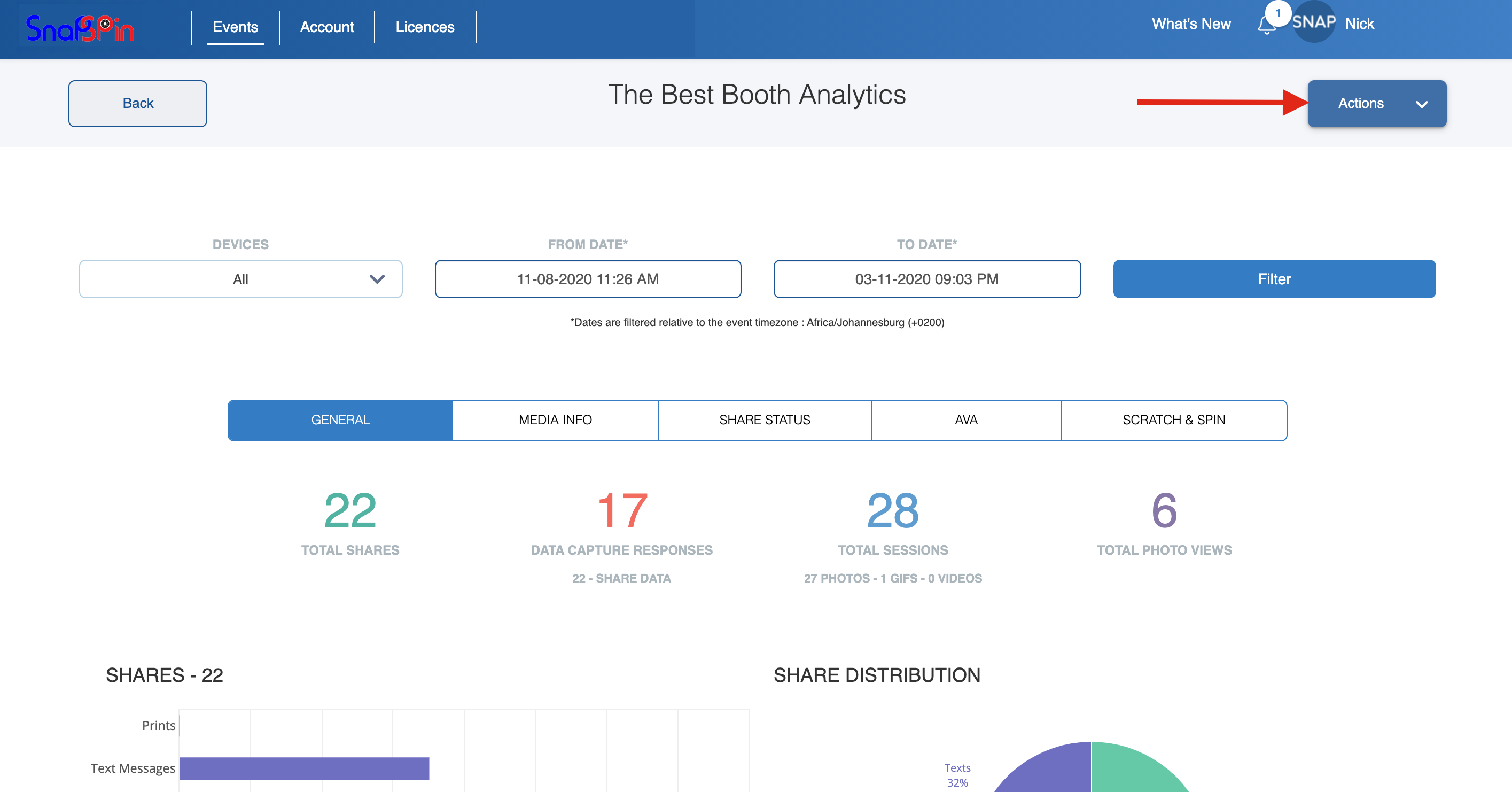
Step 3:
Now you can select the ''Download Competition Data'' option to download the excel file containing all competition prizes and winners.