Uploading live to Dropbox
How to link a Dropbox account to your event
Mcjay
Last Update 3 jaar geleden
With Snapspin360 you can sync your event to upload the images directly to your Dropbox account, here is a quick guide to help you get this set up.
Step 1 - Enable Dropbox on your event. This can be done under the "Event Options" section.

Step 2 - Now in the Dropbox section you can click on the "Link" button and link your desired Dropbox account. You will then be redirected to the Dropbox sign-in page to link your event with your Dropbox account.

Step 3 - Once signed in then you will see your account name under the "Unlink" button. You can then edit the folder name and tick if you want the raw images and mp4s uploaded to Dropbox as well.
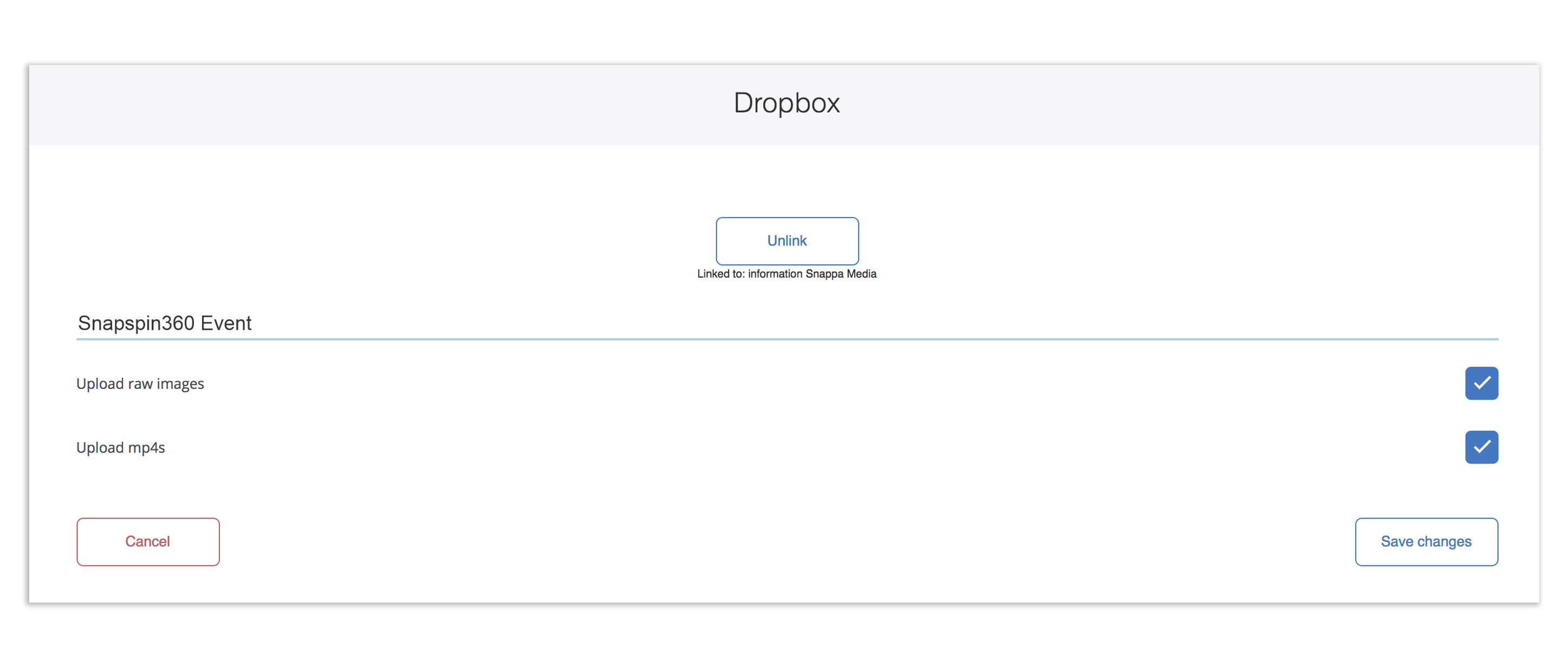
Please note, if you want the raw images to upload to Dropbox as well then you need to tick "save individual photos" on each template you have uploaded.
