Why have my photos not uploaded?
No photos showing on the dashboard or in the gallery
Mcjay
Last Update 3 tahun yang lalu
If this occurs please check your internet connection on the iPad first and then check the "Remaining" block under "Queue Management" on the iPad. If there are remaining photos then that means those sessions (photo, Gifs, bursts) have not uploaded from the iPad yet.
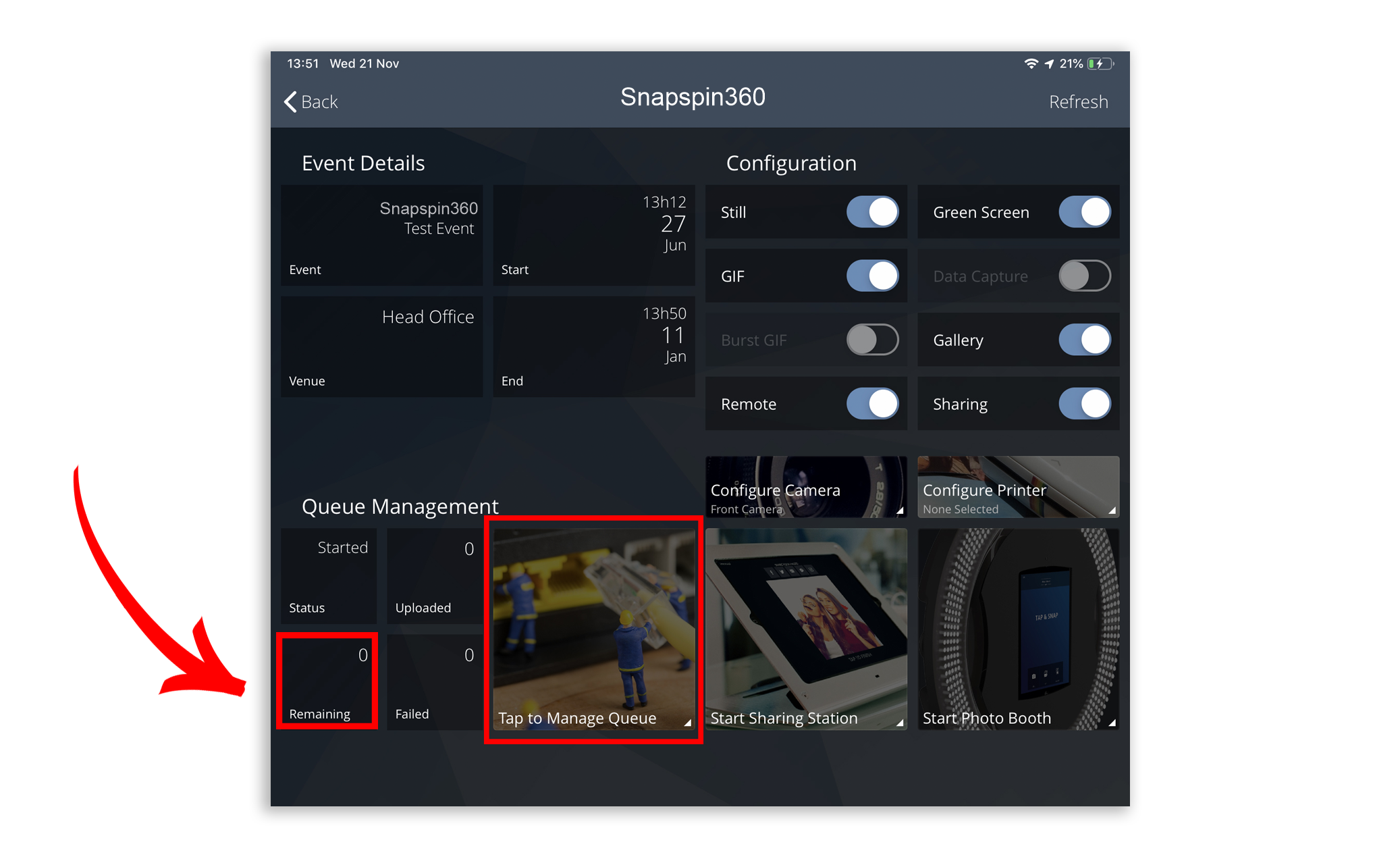
You can check and restart the upload queue on the iPad by tapping on the "Tap to Manage Queue" block under "Queue Management".
If the queue has paused then tap stop/start queue - found in the top right corner- see below.

Please note:
If you see the status "waiting for network" under the queue this means you don't have an active internet connection.
If you see the status "waiting to upload" under the queue this means you don't have any photos waiting to upload - all photos have been uploaded.
