Share Status
View the status of emails and text messages for each event
Mcjay
Last Update há 3 anos
We have added the ability to view the status of emails and text messages under the analytics section. Head over to the analytics page on your event and you will see the "SHARE STATUS" tab.

Next to each share it will provide you with a status.
For the failed status you can check the reason for the failed status under "Manage Share Queue". You can find this back on the event dashboard, under the "Actions" tab.
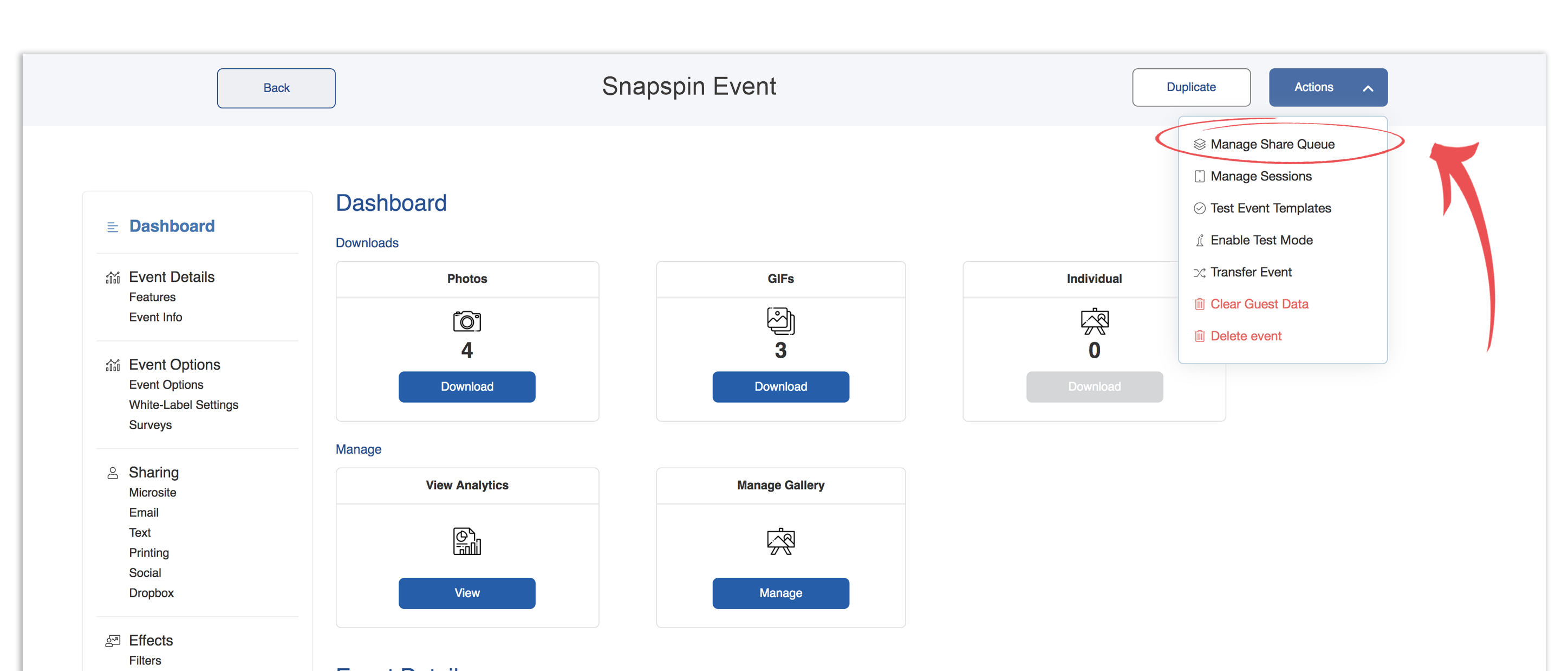

What does the status mean?
Text Message Status:
Sent: The text message was sent but we did not receive updated delivery information for the text message.
Delivered: The text message was delivered to the phone carrier.
Undelivered: We received a delivery receipt indicating that the message was not delivered. This can happen for a number of reasons including carrier content filtering. Basically, the phone carriers have marked your message as spam.
Failed: The text message could not be sent please check number is correct.
Email Status:
Processed: The email is being processed and is being prepared to be sent to the email service provider (Gmail, outlook etc).
Delivered: The email has been delivered.
Opened: The email has been opened by your guest. This status doesn't always show even when guests do open their emails.
Bounced: Bounces often are caused by outdated or incorrectly entered email addresses.
Failed/Undelivered: The email failed to deliver, this could be due to spam blockers.
